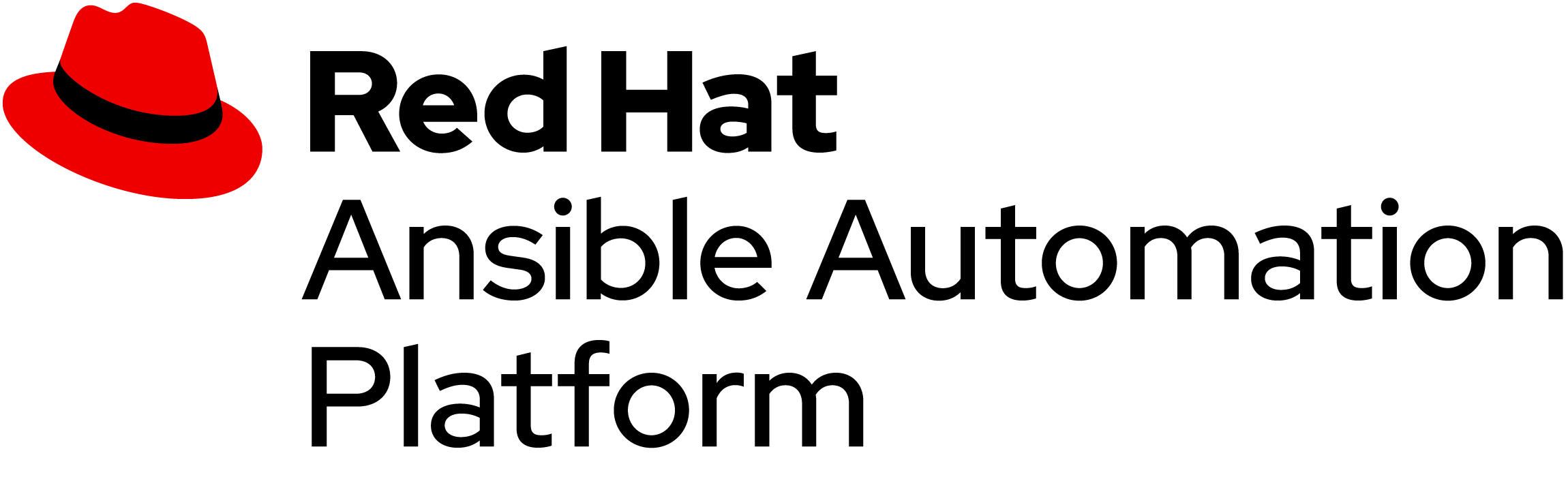
This workshop guides you through configuring Ansible® automation controller to connect to Windows Server instances for automating various operational tasks. Once Ansible automation controller is configured, you will start with automating simple tasks and then progress to more advanced use cases such as patching and leveraging third-party solutions to enhance automation (Chocolatey). There are minimal client requirements for you to interact with the workshop because you only need a compatible Web browser. This workshop has reduced requirements for Linux® knowledge and other command line tools.
Join if you never tried Red Hat® Ansible Automation for Windows environments.
This workshop is geared toward windows administrators, cloud administrators, DevOps engineers, security professionals and anyone interested in windows automation.
This workshop consists of two parts:
1) Starting with the basics of understanding foundational command line activities.
2) Apply what you've learned to implement Ansible Automation Controller to your enterprise Windows Automation use cases.
You’ll begin by writing your first Ansible playbook, work on Jinja templates, and implement higher-level Ansible roles. Next you'll get started on automation controller, understand inventory and credential management, projects, job templates, surveys, workflows and more. By the end of the session, you'll have acquired enough new knowledge and experience to immediately start going faster and getting more done in your own organization's Windows environments using Ansible: one of the world's most popular and successful infrastructure automation solutions, managing over 4 million nodes.
This workshop includes:
What is Ansible used for in Windows environments?
Date: Tuesday, August 2, 2022
Time: 1:00 PM - 3:00 PM (UTC-08:00) Pacific Time (US & Canada)
Any questions? Please email Michelle Matosian.
| Important Notice | |
|
|
