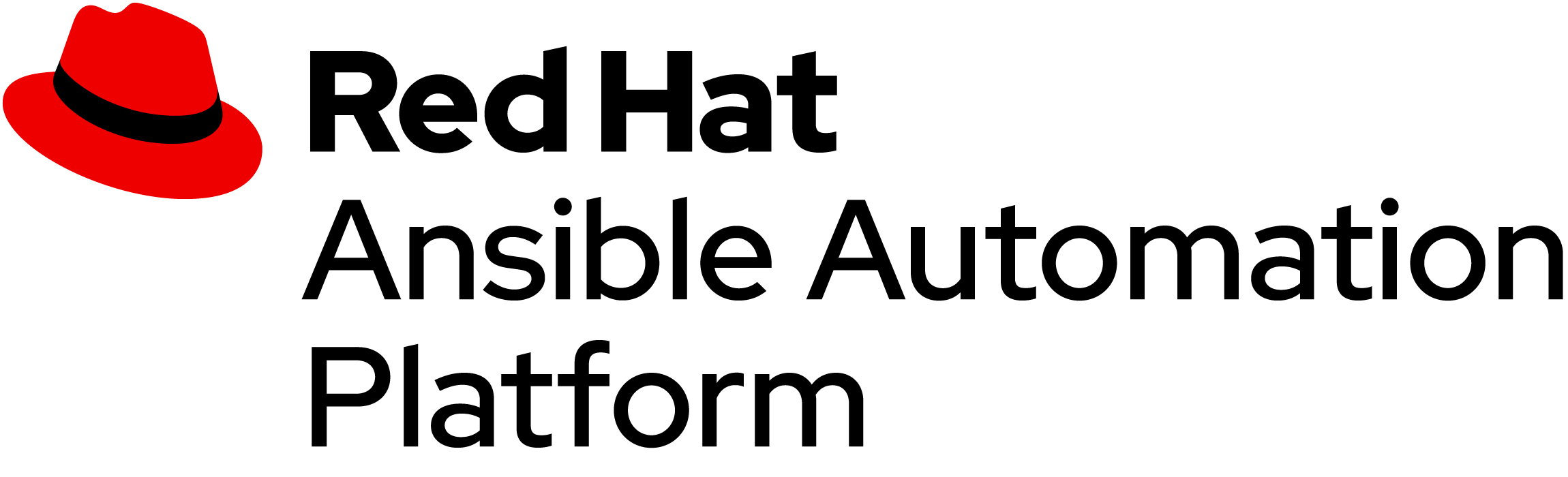Who is this workshop best for?
This workshop guides you through configuring Ansible® automation controller to connect to Windows Server instances for automating various operational tasks. Once Ansible automation controller is configured, you will start with automating simple tasks and then progress to more advanced use cases such as patching and leveraging third-party solutions to enhance automation (Chocolatey). There are minimal client requirements for you to interact with the workshop because you only need a compatible Web browser. This workshop has reduced requirements for Linux® knowledge and other command line tools.
Join if you never tried Red Hat® Ansible Automation for Windows environments.
Who can benefit?
This workshop is geared toward windows administrators, cloud administrators, DevOps engineers, security professionals and anyone interested in windows automation.
Requirements for attendees
-
Attendees must come with a laptop with admin rights and the ability to SSH to a lab environment hosted in a public cloud.
-
Attendees should have working knowledge of using SSH and command line shell (BASH) as well as a conceptual understanding of linux system administration (how to use simple commands like cd, ls, mv, mkdir, etc).
-
Attendees should have working knowledge of at least one Linux text editor (nano, pico, vi/vim, zile, emacs) with which to write Ansible playbooks.
Agenda
Introduction and settle in
Morning sessions
- Intro and configuration of automation controller
- Ad-hoc commands
- Intro to playbooks
- Automation controller projects
Break
Afternoon sessions
- Advanced playbooks
- Ansible roles
- Windows workflow
- Wrap up
Virtual workshop details
Date: August 18, 2022
Time: 11:00 AM - 3:00 PM ET
Any questions? Please email bmiltenb@redhat.com
| Important Notice | |
|
|