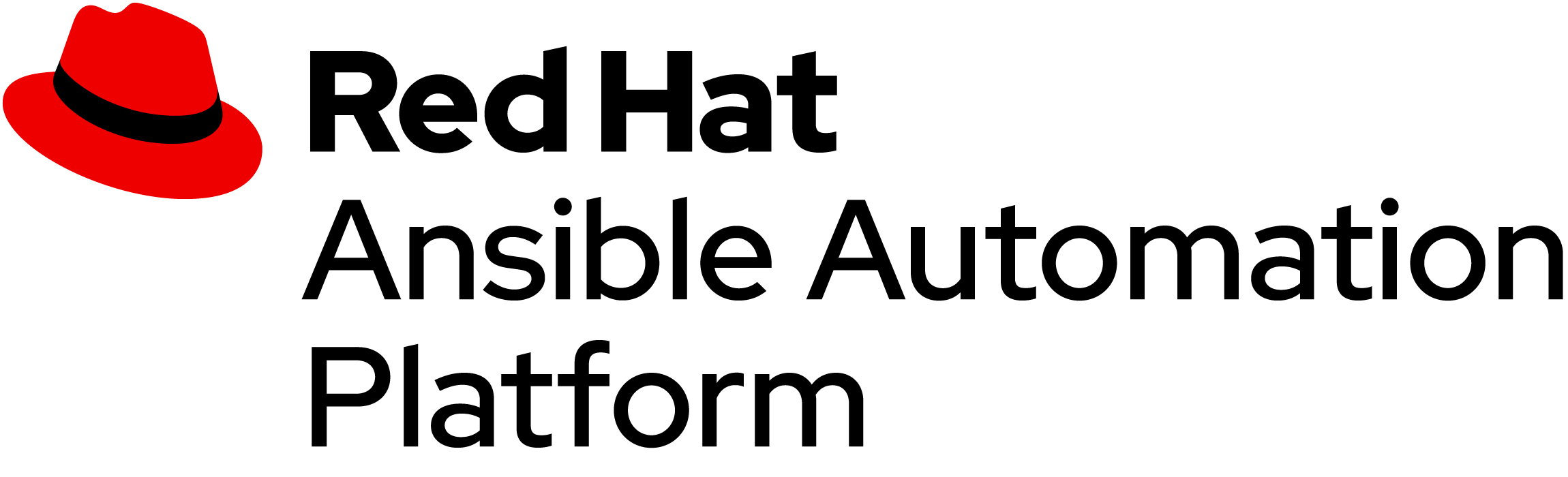If you’re new to Ansible® Automation, this workshop consists of two parts:
- Starting with the basics of understanding foundational command line activities
- Applying what you’ve learned to implement Ansible automation controllers to your enterprise use cases. You’ll start off by writing your first Ansible playbook, work on Jinja templates, and implement higher-level Ansible roles. Next you’ll get started on automation controller, understand inventory and credential management, projects, job templates, surveys, workflows and more.
Who should attend
- System Admins
- Architects
- Developers
- Technical leads
- Operations Engineers
What you will learn
- How it works
- Understanding modules, tasks, playbooks
- How to execute Ansible commands
- Using variables and templates
- Automation controller - where it fits in
- Automation controller basics
- Major automation controller features
- Role based access controlBAC, workflows
Labs:
Section 1 - Command-line Ansible Exercises
- Exercise 1.1 - Check the prerequisites
- Exercise 1.2 - The Ansible basics
- Exercise 1.3 - Writing your first playbook
- Exercise 1.4 - Using variables
- Exercise 1.5 - Conditionals, handlers and loops
- Exercise 1.6 - Templates
- Exercise 1.7 - Roles
Section 2 - Ansible Automation Platform Exercises
- Exercise 2.1 - Introduction to automation controller
- Exercise 2.2 - Inventories, credentials and ad hoc commands
- Exercise 2.3 - Projects & job templates
- Exercise 2.4 - Surveys
- Exercise 2.5 - Role based access control
- Exercise 2.6 - Workflows
- Exercise 2.7 - Wrap up
Virtual event details:
Time: 9:00 AM - 12:00 PM PT
Date: June 22, 2022
Any questions? Please email pjames@redhat.com
| Important Notice | |
|
|