Red Hat Enterprise Linux 8 is “Linux for all”
There’s no doubt that Linux underpins modern IT innovation - from Linux containers and Kubernetes to AI and IoT, Linux is the bedrock for the next-generation of computing. But the rise of Linux puts renewed focus on the skills and expertise to effectively manage and deploy Linux-based systems. These are skills that not every IT department has, which can limit an organization’s ability to fully digitally transform on top of Linux.
In Red Hat’s view, this problem can be solved by lowering many of the common entry barriers to Linux, including the “fear of the command line.” Red Hat Enterprise Linux 8, the latest version of the world’s leading enterprise Linux platform, abstracts away many of the complexities of Linux through a graphical web console, automation and embedded intelligence. Together, these capabilities create an enterprise-grade Linux operating system that still fuels innovation and provides stability for product applications, but is actually, well, usable.
Who should attend?
- System administrators
- Developers
- Architects with a technical background
- Operations walkthrough (using Cockpit)
- Storage management
- · Creating new filesystem
· Expanding a filesystem
- Enable/disable/restart services
- Network configuration
- · Static ip assignment
· Dynamic ip assignment
- Firewall management
- · Enable service openings in firewall
· Open single port in firewall
- User management (with Active Directory)
- · Assigning privileges to users
(Run as Administrator configuration)
· Setting up access controls
- Connecting a server to Active Directory for authentication (no GPOs)
- Troubleshooting
- · View logs
· View active processes
- Software management
- · Installing software
· Updating software
|
- Setup server to function in Enterprise environment
- · Create a "golden image" using Image-builder
· Clone a server from the golden image
· Connect the cloned server to the Active Directory for Authentication
· Configure networking
· Configure administrator rights to correct groups
· Install base packages needed
· Update the golden image with all additions
- Installing MSSQL
- · Install repo that contains MSSQL
· Install MSSQL binaries from the repo
· Set MSSQL service to start at boot
· Open firewall for correct port
- Management of several servers using Cockpit
- · Create a ssh key to use for authentication
· Distribute the ssh key to the servers to be managed
· Add servers to the graphical user interface(GUI)
· Perform tasks on many servers using the GUI
- Extra tasks (if you have time)
- · Using Ansible to manage several servers
|