Who is this workshop best for?
This workshop is intended as an introductory course for Ansible Network Automation. For more in-depth training please refer to Red Hat Training Ansible for Network Automation. The intended audience is someone who has limited or no exposure to writing Ansible Playbooks or using Ansible Automation. This workshop will cover common network scenarios and topics and is best suited for network engineers or folks interested in network automation.
Description
The Ansible Network Automation Workshop is a one-day, hands-on workshop covering both Ansible and Ansible Tower. Attendees will learn how to use Ansible to automate network operations, and acquire the skills needed to implement Ansible and Ansible Tower at their organizations.
Note: In this workshop, attendees will be managing network devices, such as Cisco routers.
Agenda
| 8:00 a.m. - 8:30 a.m. |
Continental Breakfast and Registration
|
| 8:30 a.m. - 12:00 p.m. |
MORNING SESSIONS
|
| 12:00 p.m. - 1:00 p.m. | Lunch |
| 1:00 p.m. - 3:30 p.m. |
AFTERNOON SESSIONS
|
| Important Notice | |
|
|